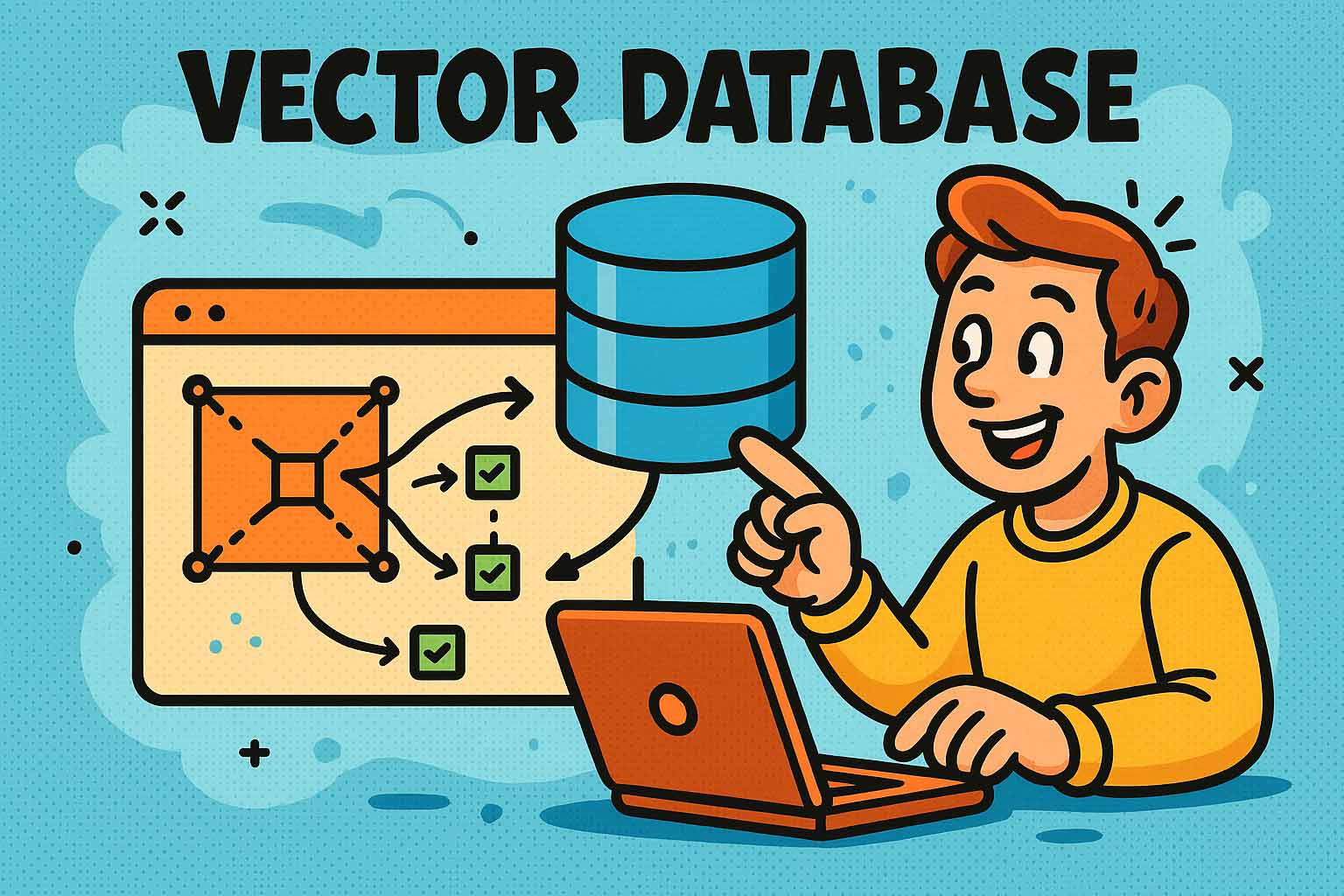tl;dr – What is a Vector Database?
A vector database stores data as mathematical vectors generated by AI models, enabling instant recognition of semantic relationships and similarities between texts, images, or other information. This allows vector databases to provide extremely efficient and intelligent search functions, forming the basis for modern AI applications such as semantic search, recommendation systems, and Retrieval Augmented Generation (RAG). In short: They are the tool of choice if you want to work smart and future-proof with large amounts of unstructured data.
1. Introduction to Vector Databases
Imagine being able to “explain” not just a single keyword, but the meaning of entire sentences, images, or even your shopping habits to a search engine as a query—and getting tailor-made, contextually relevant answers in return. Welcome to the world of vector databases! In an age where data is growing exponentially and artificial intelligence is integral to our daily lives, classic databases are often no longer powerful enough to meet these new demands efficiently. Vector databases are the backbone of the next generation of AI-based applications, from semantic search to image and speech recognition.
But what makes vector databases so revolutionary? While traditional databases store data strictly as tables with numbers and strings, vector databases offer the possibility to capture the “meaning” and context of information in mathematical structures called vectors. This enables modern applications like language models, chatbots, or recommendation engines to identify connections and similarities that remain hidden to classical systems.
Why are vector databases so important today?
With rapid advancements in AI, machine learning, and especially large language models (LLMs), the ability to efficiently and contextually find relevant information is becoming a decisive competitive advantage. Applications such as semantic search engines, generative AI, personalized recommendations, and many more require “understanding” of the meaning behind data—not just its concrete or exact value.
Vector databases enable this by providing the foundation for storing, comparing, and lightning-fast searching of semantic information. For example, they can search through millions of texts, images, or audio files for “similar” content in milliseconds—independent of the original language or media format!
Differences from traditional databases
- Data structure: While traditional databases use rows and columns, vector databases use multi-dimensional lists of numbers (vectors) as their core structure.
- Search paradigm: Instead of looking for exact matches, similar vectors are searched for (similarity search), which can incorporate context and meaning.
- Fields of application: Classic databases are best suited for structured and transactional data; vector databases excel with unstructured, high-dimensional data and semantic search.
2. Vectors and Embeddings Explained Simply
Before we dive into the technology, it’s worth taking a closer look at the heart of any vector database: the vectors themselves, and how they’re created through embeddings. While it may sound abstract, it can be explained in a practical and accessible way.
What is a vector?
In mathematics, a vector is a list of numbers that together indicate a specific point in a space—similar to how geographic coordinates identify a location on earth. In AI, vectors are typically lists of dozens or even thousands of numbers that represent the finest details of an object (text, image, audio, product, user behavior). Each number can indicate a “direction” or a “feature,” for example, the color in an image, the emotion in a sentence, or the musical style of a song.
- Low-dimensional: A vector describes few features—e.g., the size and color of an animal.
- High-dimensional: Complex vectors with hundreds of features—for example, representing the content of a long text, a photo, or an audio clip.
What does “high-dimensional” mean, and why is it relevant?
The more aspects an object describes, the more “dimensions” its vector has. Modern AI models frequently generate 512, 768, or more dimensions for a single text document, image, or audio fragment. High dimensionality enables a detailed “digital portrait” of the original information, making similarity search particularly effective—for example, if you search for “dog” in an AI space, you automatically get results like “puppy,” “dachshund,” “golden retriever,” or “Bello,” even if these words weren’t in the query.
How are embeddings created?
Embeddings are vectors created by artificial intelligence (typically neural networks). The model learns to extract features from texts, images, or other data types and translate them into a number series that encodes semantic information such as meaning, context, or mood. This way, a word, sentence, image, or even a user interaction is condensed into a vector, making its most important properties comparable.
- Text embeddings: Words, sentences, or entire documents are encoded so that “similar” terms or texts result in vectors that are close together in the number space.
- Image embeddings: AI recognizes colors, shapes, objects, or even moods and translates them into vector space, making similar-looking images easy to find.
- Multimodal embeddings: Modern AI models can project text, images, audio, and other data formats into a shared vector space—enabling, for example, image search via text description or vice versa.
The advantage: Context is also represented—“Paris” as a city, “Paris” as a name, or “Paris” in connection with “Eiffel Tower” each get different embeddings.
3. Architecture and Functioning of Vector Databases
Now that we’ve covered the basics, it’s time to take a look inside the “machine” of a vector database and see how raw data streams are transformed into smart answers in milliseconds.
From raw data to vectors: the transformation pipeline
- Data ingestion: Unstructured data (text, images, audio, transcripts, etc.) is converted into vectors by specialized embedding services.
- Storage: The vectors are stored in the vector database, together with metadata (e.g., source information, timestamps, labels).
- Query preparation: User queries (e.g., a text, image, voice recording) are also transformed into vectors.
- Search: The database searches for the stored vectors most similar to the query vector (according to the distance metric used).
- Results: The IDs, documents, images, or metadata of the found vectors are returned to the user.
This principle is highly flexible: the data source and query format can vary—whether text, audio, images, or combined queries.
Storage and indexing of vectors
For lightning-fast searches across millions or billions of vectors, special indexing procedures are required:
- Flat Index: Stores all vectors “flat” without special structure. Advantage: most accurate results; disadvantage: efficient only for small datasets.
- IVF (Inverted File Index): Groups vectors into clusters—targeted search massively reduces the search space.
- Hierarchical graph indices (e.g., HNSW): Organize vectors across multiple levels so that the search through the “navigable network” becomes especially efficient.
- Product quantization (PQ): Compresses high-dimensional vectors using clever encoding, reducing storage needs and speeding up matching.
How search queries are performed
- KNN (K-Nearest Neighbor): Finds the “k” nearest vectors with high accuracy—ideal for small or medium datasets.
- ANN (Approximate Nearest Neighbor): Uses specialized algorithms to deliver real-time results for huge datasets—with a minimal loss in accuracy.
The search process always involves trade-offs between speed, resource usage, and accuracy.
Scalability, fault tolerance, and performance aspects
- Sharding: Distributes data across different server nodes for better performance and availability.
- Replication: Multiple backups of data on different nodes protect against loss and improve availability.
- Monitoring mechanisms: Track resource usage, access numbers, and errors—essential for professional production systems.
- Serverless architectures: Separate storage and compute to reduce costs and dynamically allocate resources.
These features make vector databases suitable for enterprise AI and big data.
4. Search Algorithms and Similarity Metrics
Not every search is the same: the art of the vector database lies in evaluating which stored objects are “similar enough” to a query.
What is similarity search?
Similarity search analyzes vectors in terms of their proximity in number space—essentially, it’s about finding “related” data rather than exact matches.
Example: If you enter “summer vacation by the sea,” a traditional database only returns exact text matches. A vector database, however, recognizes articles about “beach trips,” “beach vacations,” or “surfing adventures” as relevant and returns them, even if the words don’t match exactly.
Common distance and similarity metrics
- Cosine similarity: Measures the angle between two vectors; ideal for comparing “direction” (i.e., context of meaning)—perfect for NLP applications. Values range from -1 (opposite) to 1 (identical).
- Euclidean distance: Classic straight-line distance in vector space. The smaller the value, the more similar the objects.
- Dot Product: Takes both length and direction into account—often used for neural networks and image comparisons.
Filtering – narrowing the search space
To make results even more targeted, vector databases offer metadata filters (e.g., keywords, date ranges, categories)—these can be applied before (pre-) or after (post-) similarity search. Both approaches have specific pros and cons in terms of performance and relevance.
Hybrid searches: combining vector and keyword search
Modern search solutions—known as hybrid search—combine classic keyword and vector search. This ingeniously blends both exact and semantically related results. In e-commerce or knowledge databases, this significantly improves result quality. The scoring can involve methods like Reciprocal Rank Fusion (RRF) or models such as BM25 (for classic search).
5. Security and Data Management
In enterprise environments, performance, data protection, and fault tolerance are essential. The most modern vector databases offer advanced management functions to ensure compliance and operational security.
Access control and multitenancy
- Access control: Only authorized users have access—controllable down to the index, database, or collection level.
- Multitenancy: Different user groups (e.g., departments, customers) can use completely separate data areas—crucial for SaaS applications.
Data backup, snapshots, and recovery
Regular snapshots and backups ensure that a secure data state is always available in case of system failure or data corruption. Recovery of individual indices (“collections”) or entire environments is often possible with just a few clicks.
Data privacy, compliance, and best practices
Especially for personal or business-critical data, GDPR, HIPAA, and other data protection regulations must be observed. Sophisticated logging, automatable audits, and secure data deletion are standard features in professional vector databases and should be considered when choosing a solution.
6. Typical Use Cases and Industry Examples
Vector databases offer a wide range of applications far beyond traditional keyword search. Especially wherever large amounts of unstructured data—such as documents, images, or audio files—need to be analyzed and rapidly searched, they show their strengths. Here are some examples:
- Recommendation systems: Online shops and streaming platforms use vector search to recommend products, movies, or music based on user preferences or behavioral patterns. Embeddings are used to reveal connections hidden to classical filters.
- Document management and semantic search: Especially in companies, research institutes, or among freelancers, large volumes of digital documents accumulate and need to be reliably and quickly searched. Modern solutions, such as specialized SaaS tools like Researchico, combine efficient vector storage with AI-powered analysis: documents are automatically stored as vectors and can be searched semantically. This allows targeted information extraction even from large collections and sound answers, summaries, or source references with just a few clicks. Knowledge-intensive industries particularly benefit, as relevant content no longer needs to be searched for manually.
- Personalization and user profiling: User behavior, preferences, or previous activities can be represented as vectors. For instance, news portals, e-learning platforms, or fitness apps can automatically provide highly personalized content.
- Fraud detection and security: Transaction data is analyzed as high-dimensional vectors, immediately identifying abnormal patterns such as fraudulent credit card activity. Anomalies can be detected faster and more precisely than with traditional evaluation methods.
- Medicine, research, and life sciences: Analysis of complex data like genome sequences, medical images, or experimental studies is more efficient and high quality through semantic search and clustering—vector databases are increasingly becoming standard tools in these fields.
- Integration with AI and knowledge systems: Modern large language models (LLMs) and chatbots benefit from integrating up-to-date and context-aware knowledge databases—such as via Retrieval-Augmented Generation (RAG), where relevant text passages are first found by vector search and then integrated into the language model output. This enables reliable, verifiable answers to complex user queries, even if the relevant information wasn’t in the original training set.
All these practical examples show how versatile vector databases are—as stand-alone infrastructure or as an integral part of modern software solutions. Especially in intelligent document management and knowledge work, more and more companies and research teams use platforms that combine the advantages of vector search, AI, and high security standards. Such systems help users to manage large document collections efficiently, securely, and from anywhere, to answer complex questions quickly, and to always keep track of sources and contexts.
7. Modern Tools, Frameworks, and Cloud Solutions
Choosing the right vector database depends critically on the use case, desired interfaces, and operational requirements. The market is dynamic and diverse.
Overview of popular vector databases
- Pinecone: Cloud-based, focused on developer-friendliness and scalability, supports serverless.
- OpenSearch/Elasticsearch: Widely used, supports vector search alongside classic indexing, ideal for hybrid searches.
- SingleStore: Enables both classic SQL queries and vector search, very flexible.
- FAISS (Facebook): Open source, powerful vector index library, often used in AI applications.
- Azure Cognitive Search, Redis, AWS OpenSearch: Cloud-native vector search and easy integration with AI platforms and storage.
Comparison: Vector Index vs. Vector Database
A pure vector index (like FAISS) is designed solely for speed and searching vector data, but lacks features like authentication, metadata management, backups, or query APIs. A full-fledged vector database integrates all these and is therefore the better choice for production.
Integration with ML and AI stacks
- LangChain: Framework for orchestrating LLM applications with vector search.
- LlamaIndex: Integration and index building for retrieval-based AI apps.
- Open source vs. managed services: Open source offers maximum control but requires your own infrastructure and expertise. Managed cloud services offer convenience, easy scaling, and maintenance.
8. Hands-on: Getting Started with Vector Databases
The theory sounds great—but what does hands-on work with a vector database look like? Here’s a typical workflow from raw data to the first similarity search.
Preparing data and generating embeddings
- Data collection: Gather, clean, and standardize (e.g., news articles, support tickets, or image files).
- Select embedding model: Depending on data type, you might use a model like “sentence-transformers” for text or a suitable CNN model for images.
- Vectorization: Use the embedding model to convert data into vectors, which can be stored together with metadata.
Importing, storing, and searching data (Python code example)
Here’s a typical process:
import pandas as pd from sentence_transformers import SentenceTransformer
model = SentenceTransformer('all-MiniLM-L6-v2')
data = ['First article text', 'Second article text', ...]
embeddings = model.encode(data)
# Store in a vector database, e.g., Pinecone, FAISS, SingleStore, and others.
The actual storage can then occur via SQL, API, or SDK in your chosen database.
Carrying out similarity and hybrid searches
- Generate query vector: The search query is also encoded as a vector.
- Submit the query: The database returns the IDs, contents, and scores of the most similar vectors.
- Hybrid Search: Many systems allow you to combine text search (MATCH/AGAINST) and vector comparison, combining the scores into a final ranking.
Visualizing and evaluating results
- Present results as lists, tables, or visualizations in vector space (e.g., via t-SNE, UMAP, or PCA reduction for 2D/3D display).
- Analyze the score distribution and cluster formation.
- Fine-tune embeddings or metadata filtering as needed.
9. Challenges and Outlook
Vector databases aren’t a cure-all—there are still both technical and organizational challenges being addressed.
- Scaling and cost: Searching billions of vectors requires efficient indexing, clever sharding strategies, and substantial hardware.
- Performance in high dimensions: The “curse of dimensionality” problem demands sophisticated algorithms to balance speed and accuracy.
- Security and resilience: Not all providers are fully prepared for compliance, data sovereignty, and recovery—this market is developing rapidly.
- Technological advancement: Trends like hybrid search, multimodality, complex metadata models, and real-time applications set new standards and open up further potential.
10. Conclusion
Vector databases are the strategic link between raw data and modern, AI-powered intelligence. They enable companies, researchers, and developers to unlock the meaning behind data, discover patterns, and leverage knowledge efficiently. Whether for semantic search, recommendations, research, or building smart AI assistants—anyone who wants to link data meaningfully and make it future-proof cannot bypass this technology.
FAQ: Frequently Asked Questions about Vector Databases
How is a vector database different from a classic database?
Classical databases store structured data in tables and allow queries using exact search criteria. Vector databases, on the other hand, store high-dimensional, numerical embeddings and optimize queries for similarity—for example, semantic text search, where the system looks for context rather than exact words.
What are embeddings and what are they used for?
Embeddings are vectors generated by AI models that encode the meaning of an object (word, text, image, etc.) as numbers. They make information comparable and enable the detection of semantic relationships or similarities between different data.
Which application areas benefit from vector databases?
Typical use cases include semantic search, recommendation engines, personalized content, fraud detection, scientific analysis of large document databases, intelligent chatbots, and Retrieval-Augmented Generation (RAG) in combination with large language models.
How does a search in a vector database work?
The search query itself is transformed into a vector embedding. The database then finds the stored vectors most similar to the query vector, usually using special algorithms like K-Nearest Neighbor or Approximate Nearest Neighbor.
Do vector databases also support classic keyword search?
Many modern systems offer hybrid search options: they combine vector-based similarity search with classic keyword search. This way, both exact and contextually relevant results are found and weighted in one step.
Are vector databases secure?
Leading vector databases offer advanced security features, including access controls, multitenancy, encryption, auditing, and regular backups. Privacy and compliance especially are a focus in sensitive areas.
What tools and platforms are available for vector databases?
There are specialized cloud and open-source solutions such as Pinecone, OpenSearch, SingleStore, FAISS, Azure Cognitive Search, Redis, or Amazon OpenSearch. Many of these can be easily integrated into existing systems or AI workflows.
How can I get started with a vector database?
Getting started is simple: many cloud providers offer free trial quotas and open-source solutions. You need raw data, an appropriate embedding model (for text, image, etc.), and can then ingest and search your data via APIs or SDKs.
What are the biggest challenges with vector databases?
Challenges include scalability for huge data volumes, performance in very high dimensions, choosing the right algorithms, and integrating with existing workflows. Advanced systems are continuously developing new solutions for these.